This blog entry is part of the series of blogs to productionise a docker image in Kubernetes for enterprises. In our previous article, we saw a quick way of deploying Docker images to Kubernetes declaratively. In this entry, we will see a way of managing Kubernetes objects in a Minikube cluster using helm.
Minikube is a tool that runs a single-node Kubernetes cluster in a virtual machine on your personal computer. Deploying it in Minikube normally means you will be able to deploy your Docker images in most other versions of Kubernetes without many modifications.
For the sake of simplicity, we shall pick a couple of docker images from open libraries.
- Mariadb is a community-developed fork of MySQL DB intended to remain free under the GNU GPL
- PhpMyAdmin A web interface for MySQL and MariaDB administration.
This is a quick way of a simulating an application stack with a 2-tier based web architecture and orchestration of multiple docker containers.
Helm is arguably the most famous package manager for Kubernetes resources. The closest analogies for Helm are Maven in Java world, Yum, Brew and apt-get. All of us must have used at least one of them and whoever has experienced a package manager will appreciate the ease of shareability and lifecycle management of the packages.
For Helm, there are three important concepts:
- The chart is a bundle of information necessary to create an instance of a Kubernetes application.
- The config contains configuration information that can be merged into a packaged chart to create a releasable object.
- A release is a running instance of a chart, combined with a specific config.
There are loads of publicly available charts for MariaDB and Phpmyadmin but for the sake of this article, we will create a package using the YAMLs available here.
├── mariadb
│ ├── deployment.yaml
│ └── service.yaml
└── phpmyadmin
├── configmap.yaml
├── deployment.yaml
└── service.yaml
Start Minikube
Start a quick single-node cluster
minikube start
Login to Docker
docker login
Install Helm by following the instructions here.
Package MariaDB
Create Chart.yaml
apiVersion: v2 name: mariadb description: A Helm chart for Kubernetes # A chart can be either an 'application' or a 'library' chart. # # Application charts are a collection of templates that can be packaged into versioned archives # to be deployed. # # Library charts provide useful utilities or functions for the chart developer. They're included as # a dependency of application charts to inject those utilities and functions into the rendering # pipeline. Library charts do not define any templates and therefore cannot be deployed. type: application # This is the chart version. This version number should be incremented each time you make changes # to the chart and its templates, including the app version. version: 0.1.0 # This is the version number of the application being deployed. This version number should be # incremented each time you make changes to the application. appVersion: 1.16.0
Create a folder called templates and copy our deployment.yaml and service.yaml to this folder
mariadb/ ├── Chart.yaml └── templates ├── deployment.yaml └── service.yaml
Lint the chart to examine the chart for possible issues
helm lint mariadb/ ==> Linting mariadb/ [INFO] Chart.yaml: icon is recommended [INFO] values.yaml: file does not exist 1 chart(s) linted, 0 chart(s) failed
Package the chart to examine the chart for possible issues
helm package mariadb/ Successfully packaged chart and saved it to: /Users/thiru/git/aicloudpods/tutorials/helm/basic-1/mariadb-0.1.0.tgz
Package PhpMyAdmin
Create a folder phpmyadmin with Chart.yaml, create subfolder called templates and copy the configmap.yaml, service.yaml and deployment.yaml
phpmyadmin/ ├── Chart.yaml └── templates ├── configmap.yaml ├── deployment.yaml └── service.yaml
Lint the chart to examine the chart for possible issues
helm lint phpmyadmin/ ==> Linting phpmyadmin/ [INFO] Chart.yaml: icon is recommended [INFO] values.yaml: file does not exist 1 chart(s) linted, 0 chart(s) failed
Package the chart to examine the chart for possible issues
helm package phpmyadmin/ Successfully packaged chart and saved it to: /Users/thiru/git/aicloudpods/tutorials/helm/basic-1/phpmyadmin-0.1.0.tgz
Deploy Mariadb
Create a secret for storing the password for MariaDB root user.
kubectl create secret generic mariadb-secret --from-literal=root_pwd=changeit
Let us do a dry-run to simulate an install against the cluster which will also do a basic semantic check with name conflicts
helm install mariadb mariadb-0.1.0.tgz --dry-run --debug
After sanity checking above, we could perform an install.
helm install mariadb mariadb-0.1.0.tgz NAME: mariadb LAST DEPLOYED: Sun May 24 16:14:39 2020 NAMESPACE: default STATUS: deployed REVISION: 1 TEST SUITE: None
Deploy PhpMyAdmin
Let us do a dry-run to simulate an install against the cluster which will also do a basic semantic check with name conflicts
helm install phpmyadmin phpmyadmin-0.1.0.tgz --dry-run --debug
After sanity checking above, we could perform an install.
helm install phpmyadmin phpmyadmin-0.1.0.tgz NAME: phpmyadmin LAST DEPLOYED: Sun May 24 16:14:55 2020 NAMESPACE: default STATUS: deployed REVISION: 1 TEST SUITE: None
Get the list of helm releases installed
helm list NAME NAMESPACE REVISION UPDATED STATUS CHART APP VERSION mariadb default 1 2020-05-24 16:14:39.240828 +0100 BST deployed mariadb-0.1.0 1.16.0 phpmyadmin default 1 2020-05-24 16:14:55.431947 +0100 BST deployed phpmyadmin-0.1.0 1.16.0
Get the list of running deployments, pods, services and configmaps
kubectl get deployments,pods,svc,configmaps,secrets NAME READY UP-TO-DATE AVAILABLE AGE deployment.apps/mariadb 0/1 1 0 48m deployment.apps/phpmyadmin 0/1 1 0 48m NAME READY STATUS RESTARTS AGE pod/mariadb-b5b4685bf-lxz98 0/1 CreateContainerConfigError 0 48m pod/phpmyadmin-d7988d9f9-vtqqg 0/1 CreateContainerConfigError 0 48m NAME TYPE CLUSTER-IP EXTERNAL-IP PORT(S) AGE service/kubernetes ClusterIP 10.96.0.1 443/TCP 67m service/mariadb ClusterIP 10.100.25.53 3306/TCP 48m service/phpmyadmin LoadBalancer 10.96.154.200 8080:31436/TCP 48m NAME DATA AGE configmap/phpmyadmin-config 1 48m NAME TYPE DATA AGE secret/default-token-9bp76 kubernetes.io/service-account-token 3 67m
View the phpmyadmin service in browser using the below command
minikube service phpmyadmin

Login using ‘root’ as Username and ‘changeit’ as password. Click on the SQL tab and execute a sample query “select 1 from dual”, hit “Go” button to see results(as below). Also, this will prove end to end connectivity.
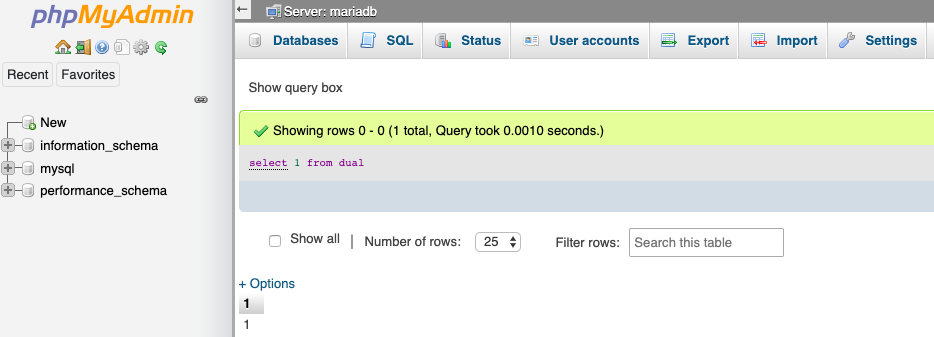
Delete the resources
helm uninstall mariadb helm uninstall phpmyadmin kubectl delete secret mariadb-secret
This is a quick way of packaging your kubernetes YAML resources as helm charts for sharing and deploying across the organisation. Helm offers a lot more features like templating, dependency management, etc., and we will explore each of them in future articles. We shall start by exploring templating in our next article.
